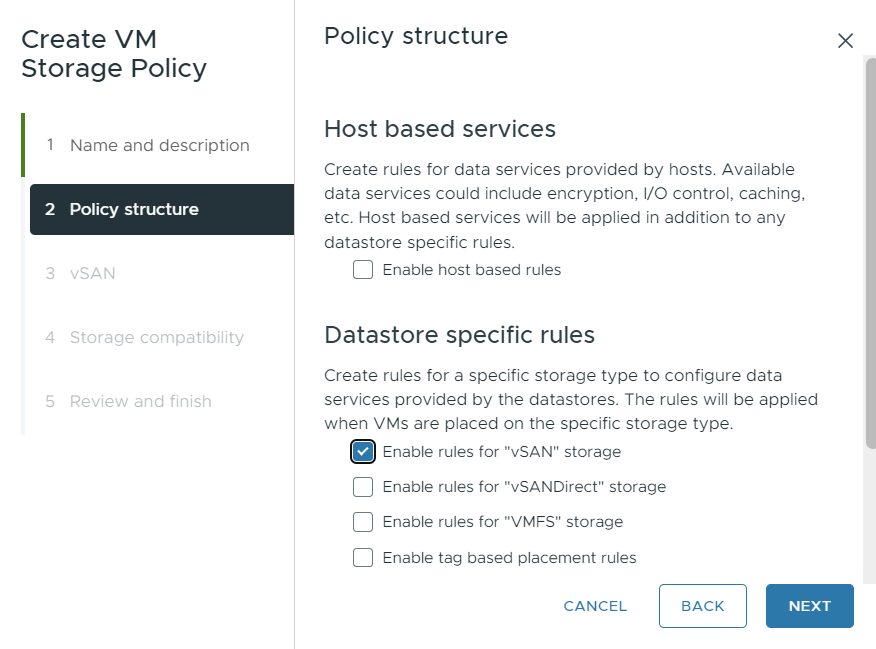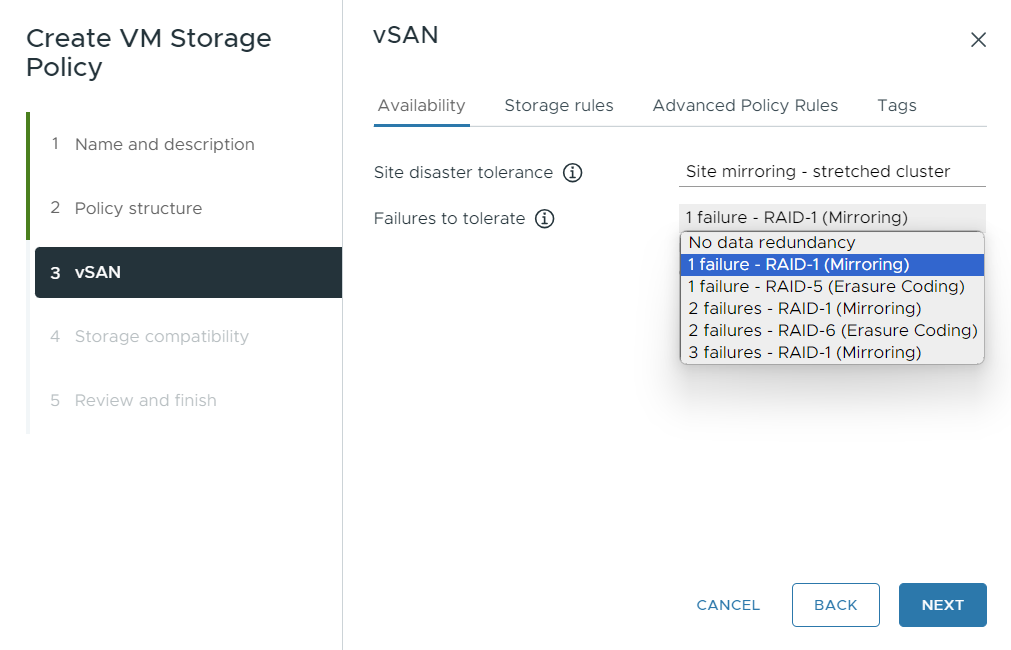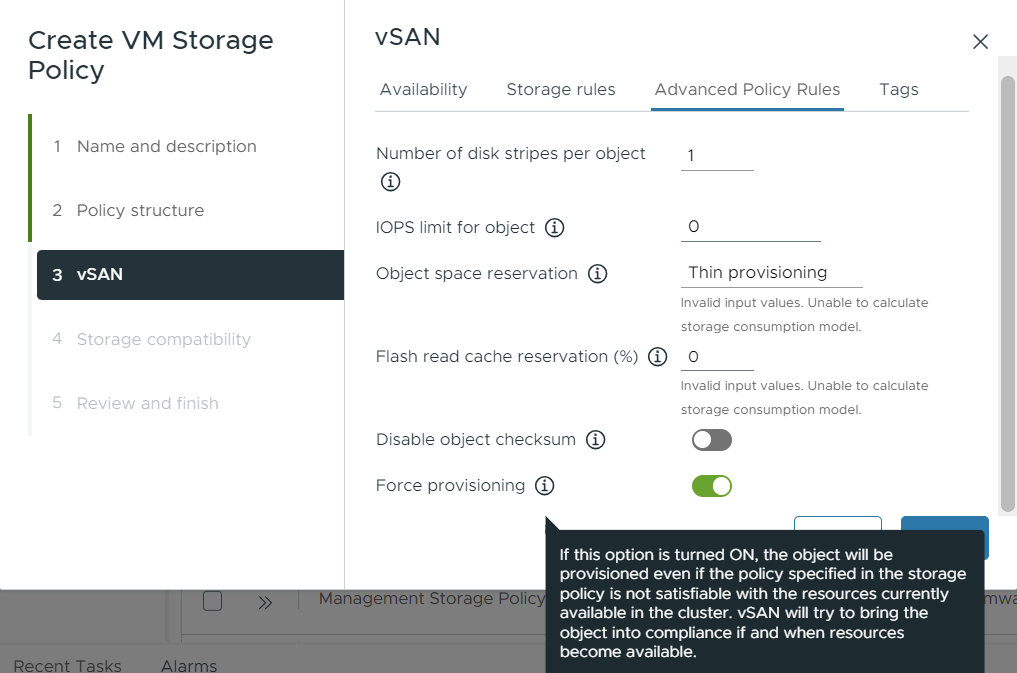When you run vSphere IaaS control plane on a vSAN stretched cluster, you must create a storage policy compliant with the requirements of the vSAN stretched cluster. You must also edit the vSAN Default Storage Policy that exists in your environment, so that it is compliant with the requirements of the vSAN stretched cluster.
Create the vSAN stretched cluster storage policy before deploying the Supervisor. During the deployment, this policy is used for the storage placement of Supervisor control plane VMs and should protect the VMs across locations.
After you create the vSAN stretched cluster policy, assign the policy to vSphere Namespaces. Use storage classes associated with this vSAN stretched cluster policy to deploy TKG clusters, persistent volumes, and any other storage objects in the vSphere Namespaces.
Create a vSAN Stretched Cluster Storage Policy for vSphere IaaS Control Plane
When you create the storage policy for vSphere IaaS control plane, make sure to specify the following settings that apply to the vSAN stretched cluster.
Procedure
What to do next
After you create the vSAN stretched cluster policy, assign the policy to vSphere Namespaces. Use storage classes associated with this vSAN stretched cluster policy to deploy TKG clusters, persistent volumes, and any other storage objects in the vSphere Namespaces.