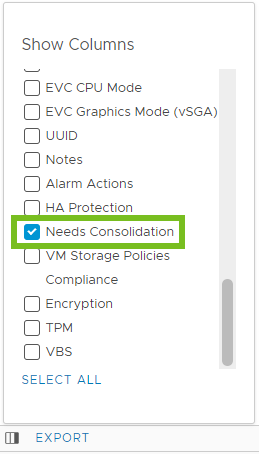The presence of redundant delta disks can adversely affect the virtual machine performance. You can combine such disks without violating a data dependency. After consolidation, redundant disks are removed, which improves the virtual machine performance and saves storage space.
Snapshot consolidation is useful when snapshot disks fail to compress after a Revert, Delete, or Delete all operation. This might happen, for example, if you delete a snapshot but its associated disk does not commit back to the base disk.
Prerequisites
Required privilege:
Procedure
- Navigate to a virtual machine in the vSphere Client inventory and click the Snapshots tab.
- Perform the necessary snapshot operations.
If the virtual machine snapshot files must be consolidated, the
Consolidation is required message appears.
- Click the Consolidate button.
The
Consolidate dialog box appears.
- Click OK.
- To verify that the consolidation is successful, check the Needs Consolidation column.
- Navigate to an inventory object that contains a list of virtual machines, for example a vCenter Server instance, a host, or a cluster.
- Click the VMs tab and click Virtual Machines.
- Click
 at the bottom-left corner of the VMs list panel.
at the bottom-left corner of the VMs list panel.
The
Show Columns window appears.
- Select Needs Consolidation.
A
Yes status indicates that the snapshot files for the virtual machine must be consolidated. A
Not Required status indicates that the files are consolidated.