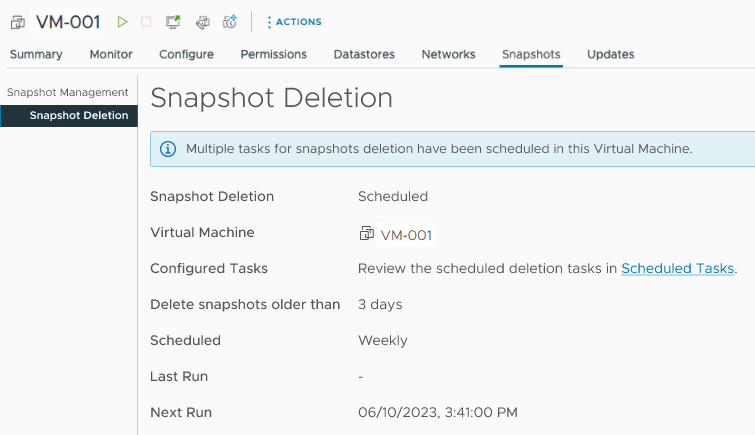After you schedule tasks for snapshot deletion on a virtual machine, you can monitor all planned tasks for better visibility of the process.
To observe the scheduled tasks for snapshot deletion, perform the following steps.
Procedure
- Navigate to and select a virtual machine in the inventory.
- Click the Snapshots tab and under Snapshot Management select Snapshot Deletion.
Results
You can view the information for the scheduled tasks.