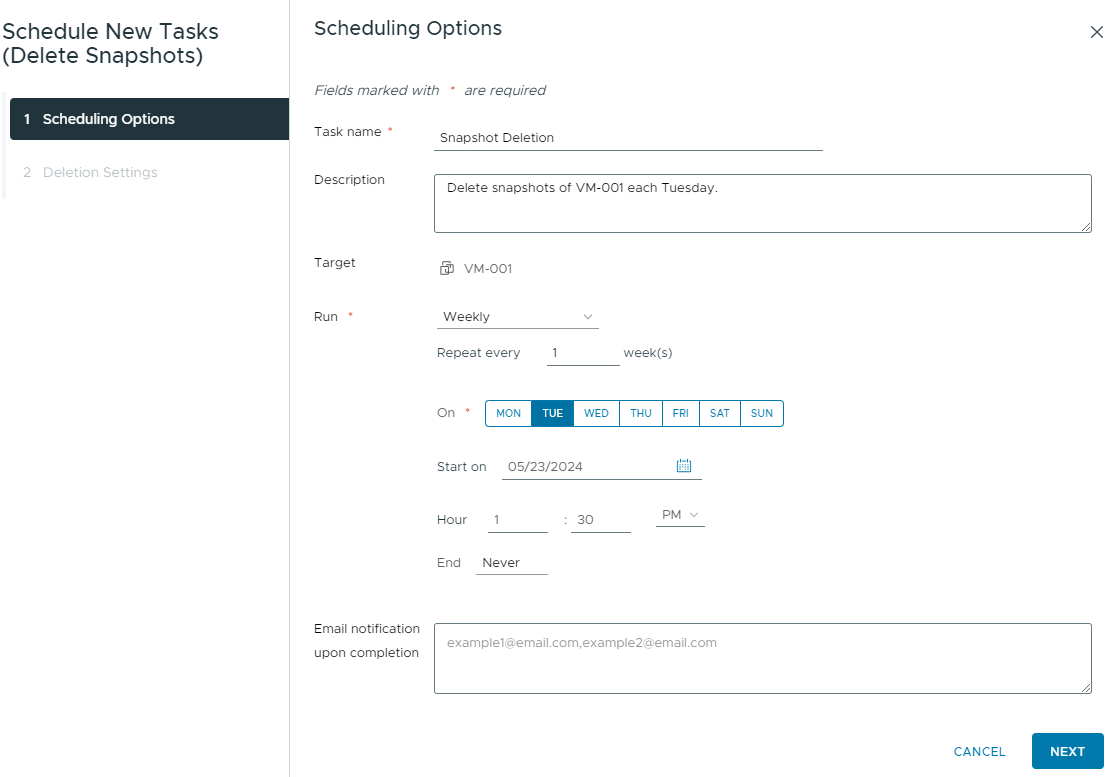By scheduling tasks for snapshot deletion, you can significantly reduce resource consumption in your environment. This is achieved by decreasing the number of VM snapshots and configuring the period in which they are preserved before deletion.
You can set these tasks to run once in the future or at a recurring interval.
The deletion process runs for 3 hours by default. You can set the exact time when it should stop. Ending the deletion process will not halt it for VM snapshots that have alredy started but will only prevent initiating a deletion task for new snapshots.
Prerequisites
Required privilege: on the virtual machine.
Procedure
- Navigate to a virtual machine in the inventory and click the Configure tab.
- Select Scheduled Tasks and from the New Scheduled Task drop-down menu select Delete Snapshots.
The
Schedule New Task window opens.
- On the Scheduling Options page set the scheduling options.
| Option |
Description |
| Task name |
Enter a task name. |
| Description |
Enter a brief summary of the criteria and schedule for the deletion process. |
| Run |
Set when the deletion process should occur, the specific day and time, and set the specific day and time when the process should stop.
- Once
- After vCenter startup
- Hourly
- Daily
- Weekly
- Monthly
|
| Email notification upon completion |
Enter the email addresses to receive a notification when the deletion process is complete. |
- Click Next.
- On the Deletion Settings page, specify the number of days the snapshots older than this will be removed.
- Click Schedule The Task.